Fly-Gemini V2 klipper host installation
In this section we will cover installing & updating Klipper, Moonraker, Mainsail and Fluidd. Fly OS comes with those services pre installed. You will want to update these installations to the latest versions after installing Kiauh.
Kiauh
Klipper Installation And Update Helper (Kiauh)
Install Kiauh
- Run the following commands.
cd ~ git clone https://github.com/th33xitus/kiauh.gitWith Fly OS you should run install for Moonraker or Fluidd before skipping ahead to updating. You can run the uninstall process ( Option 3) for the interface you choose to not keep. You have the option to keep both Mainsail and Fluidd but the one you install 2nd will need to be configured on a port other than 80.
Installing services with Kiauh
Of the services listed here you only need to run the install for Mainsail or Fluidd. The rest of these services will already be installed on Fly OS.
- Start Kiauh
./kiauh/kiauh.sh
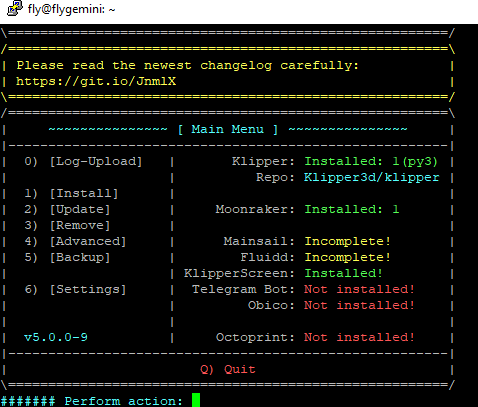
- Press ‘1’ to enter the Installation menu
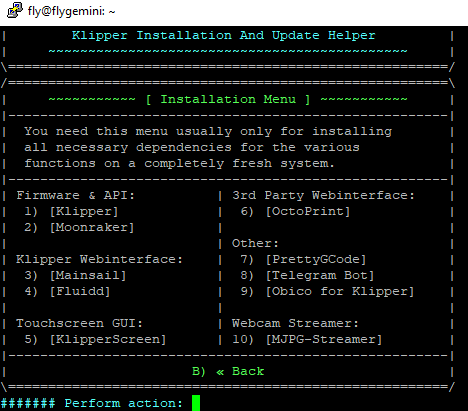
- Press ‘1’ to install Klipper, wait for the update to complete
- Press ‘2’ to install Moonraker, wait for the update to complete
- Press ‘3’ to install Mainsail, wait for the update to complete
- Press ‘4’ to install FLuidd, wait for the update to complete
- Press ‘5’ to install Klipper screen, wait for the update to complete
- Press ‘B’ to return to the main menu
- The first time you run Kiauh on Fly OS it will show the Mainsail and Fluidd installations are incomplete.
Updating services with Kiauh
It’s not required to update the services but it is a good practice to update the service installations to the current release version.
- Start Kiauh
./kiauh/kiauh.sh
- Press ‘2’ to enter the Update menu
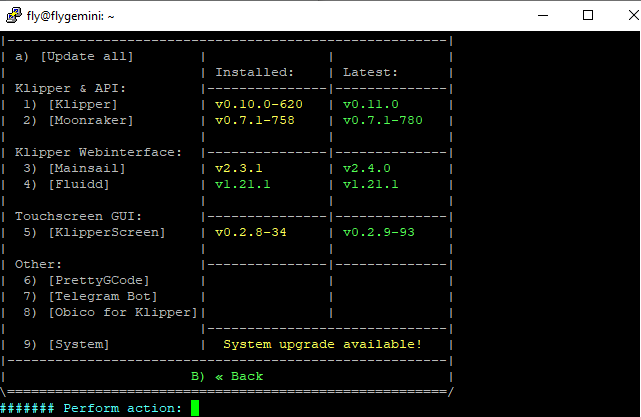
- Press ‘1’ to update Klipper, wait for the update to complete
- Press ‘2’ to update Moonraker, wait for the update to complete
- Press ‘3’ to update Mainsail if installed, wait for the update to complete
- Press ‘4’ to udpate FLuidd in installed, wait for the update to complete
- Press ‘5’ to update Klipper screen, wait for the update to complete
- Press ‘B’ to return to the main menu