Klipper Host Configuration
Edit me
Flashing UTOC Firmware
Note: The UTOC firmware is intalled at the manufacturer. This procedure is only needed to restore the OEM firmware.
- Upload the utoc_firmware.bin file to the user folder on your klipper host.
- Link to utoc_firmware.bin
- Install the DFU mode Jumper
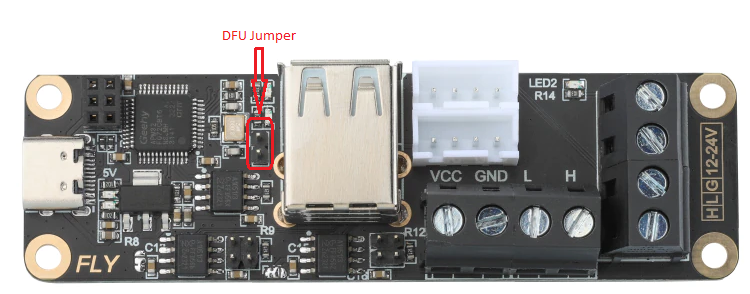
Fly UTOC DFU pins 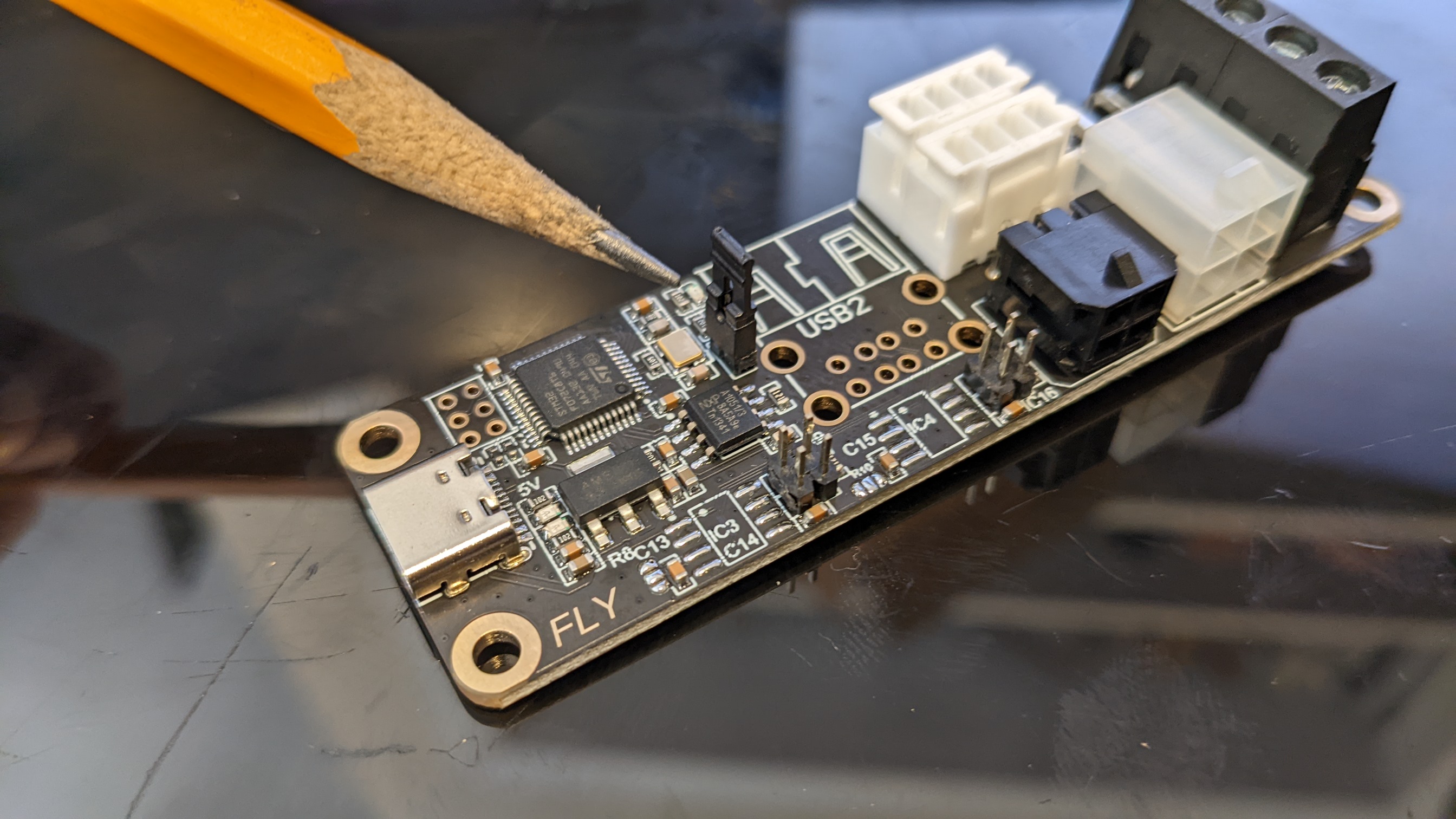
Fly UTOC DFU jumper installed -
Connect the UTOC to the klipper host by the USB C port
-
SSH to the klipper host
- From the klipper host command line run
lsusb - It should return
Bus 001 Device 004: ID 0483:df11 STMicroelectronics STM Device in DFU Mode - Run the following command to flash the UTOC.
sudo dfu-util --dfuse-address -d 0483:df11 -c 1 -i 0 -a 0 -s 0x08000000 -D ~/utoc_firmware.bin