Overview
Katapult allows you to update your toolboard via CANbus, so no rebooting and rewiring is necessary. We recommend using Katapult for this additional convenience.
Install Katapult package
-
ssh into your klipper host console
-
Clone the Katapult firmware to your Klipper Host
cd ~/ git clone https://github.com/Arksine/katapult -
From your Fluidd or Mainsail web UI Edit Moonraker.conf and add the following at the bottom to allow Moonraker to manage updates to Katapult.
[update_manager Katapult] type: git_repo path: ~/katapult origin: https://github.com/Arksine/katapult.git is_system_service: False
Compile Katapult firmware
-
cd to the Katapult directory
cd ~/katapult -
Run make clean
make clean KCONFIG_CONFIG=config.ercfv1.1 -
Open menuconfig
make menuconfig KCONFIG_CONFIG=config.ercfv1.1
Your host system may be set up for a different default CAN speed. Use
nano /etc/network/interfaces.d/can0 to check the speed- Set the following settings
- Micro-controller Architecture (Raspberry Pi RP2040)
- Flash Chip (W25Q080 with CLKDIV 2)
- Build Katapult deployment application (Do not build)
- Communication interface (CAN bus)
- (4) CAN RX gpio number
- (5) CAN TX gpio number
- (1000000) CAN bus speed
- () GPIO pins to set on bootloader entry
- [*] Support bootloader entry on rapid double clip of reset button
- [ ] Enable bootloader entry on button (or gpio) state
- [*] Enable Status LED
-
(gpio17) Status LED GPIO Pin
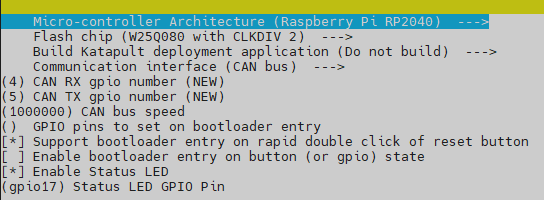
Katapult Menu Config CAN
-
Quit and save the configuration
-
Run the make command to compile the firmware
make KCONFIG_CONFIG=config.ercfv1.1 -j4 - You should now have a katapult.uf2 file at ~/katapult/out/
Burn Katapult firmware to the Fly-ERCF-Easy-BRD-V1.1
-
Use a USB-C data cable to connect the Fly-ERCF-Easy-BRD-V1.1 board to the klipper host.
-
Press the boot button while inserting the USB cable to put the Fly-ERCF-Easy-BRD-V1.1 into boot mode.
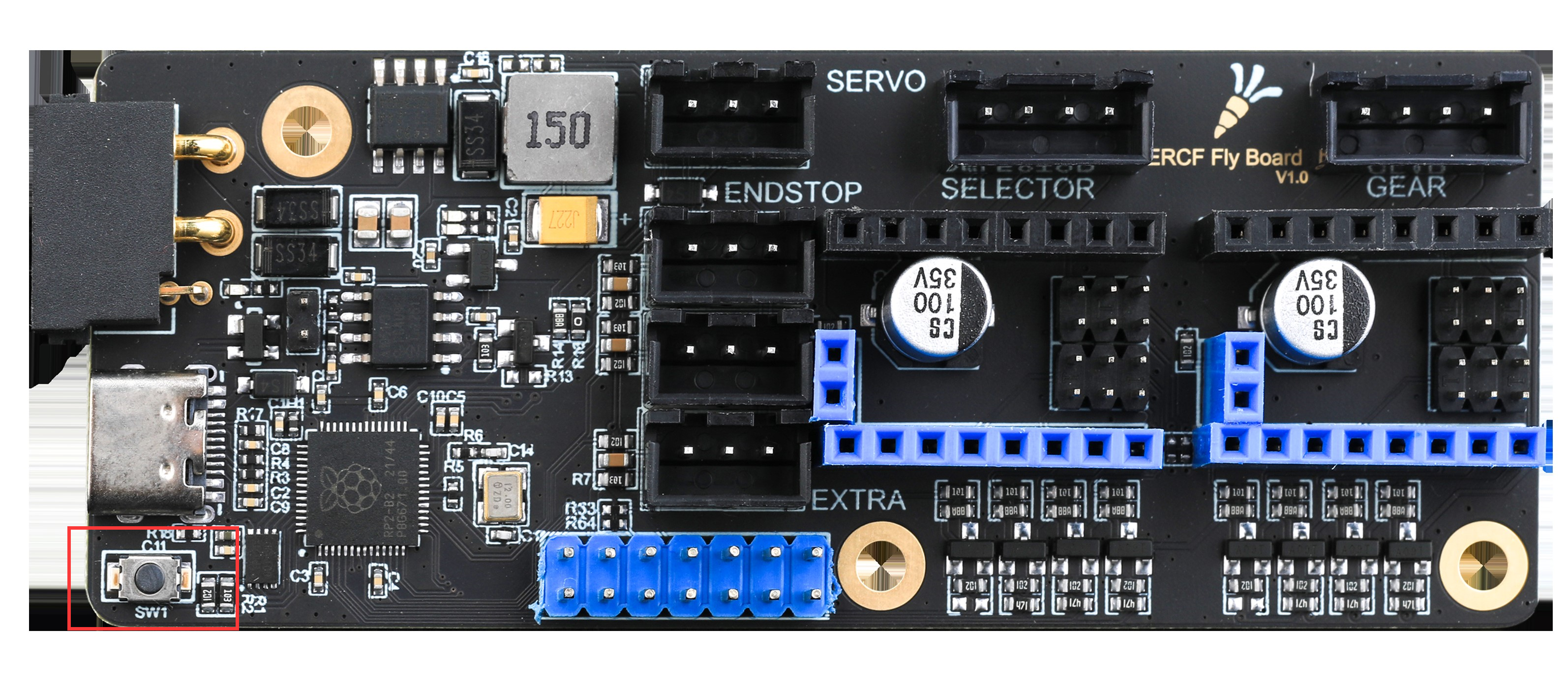
Fly-ERCF-Easy-BRD-V1.1 Boot Button Location -
Run lsusb to see if the connection is successful.
lsusb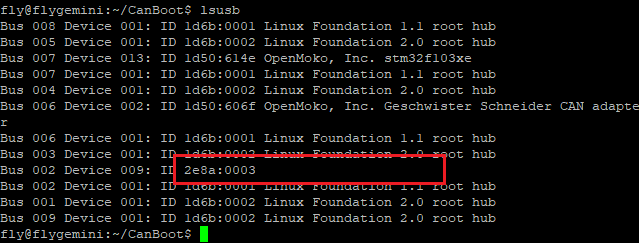
lsusb Results -
Flash the Fly-ERCF-Easy-BRD-V1.1
sudo make KCONFIG_CONFIG=config.ercfv1.1 flash FLASH_DEVICE=2e8a:0003 -
This will flash the Katapult bootloader image and restart the Fly-ERCF-Easy-BRD-V1.1.
-
When the status LED starts blinking, Reboot and continue to the Klipper for USB configuration section