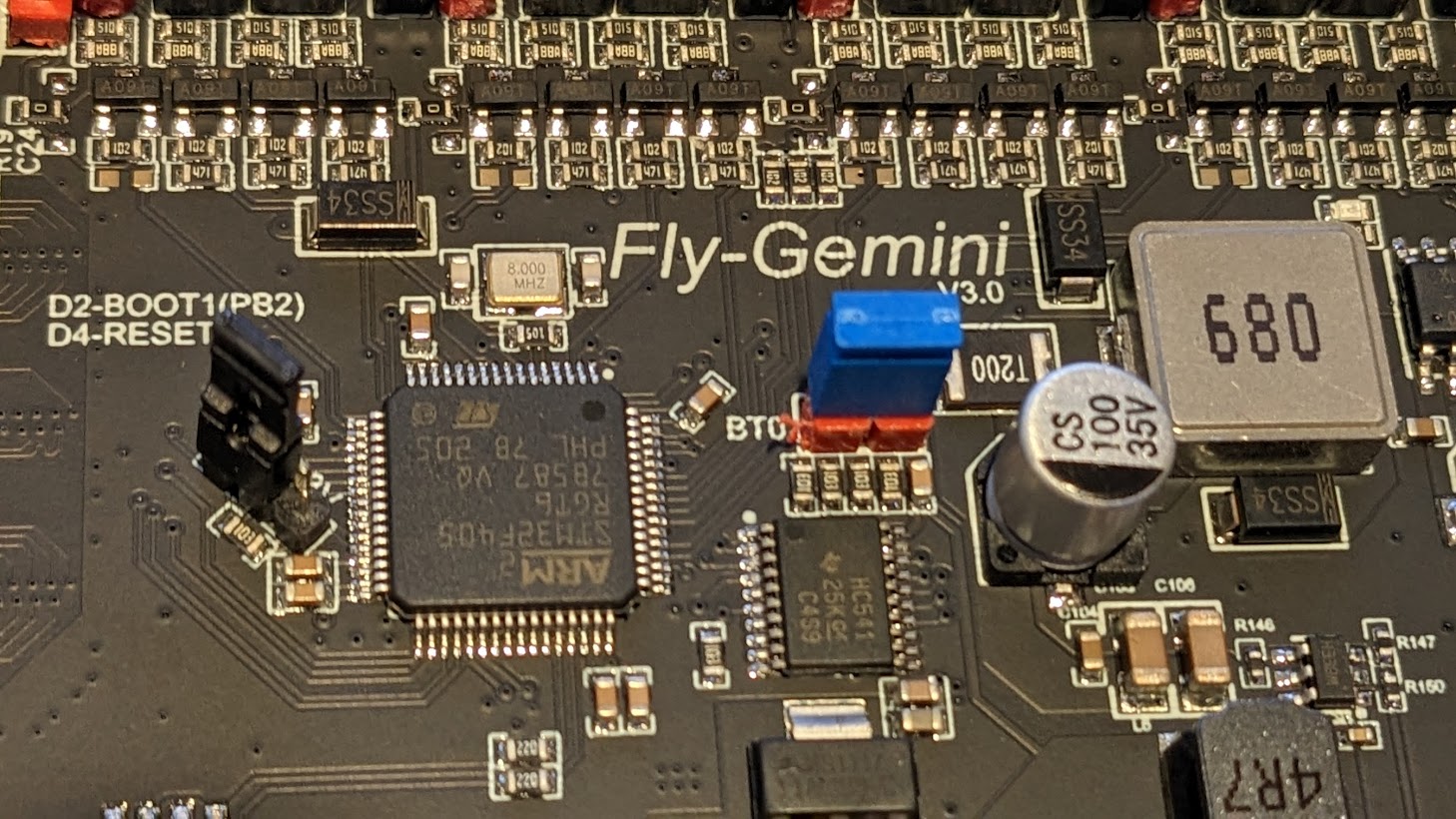Fly Gemini OEM bootloader
Edit me
Warning: You don’t need to flash the bootloader in order to update the Klipper firmware. Follow the guide for flashing the MCU for either USB or USB to CAN bridge mode instead.
Install the DFU jumpers
Upload the HID Bootloader
- power on the Fly-Gemini V3
- Download the hid_bootloader.bin file from the Mellow github.
- Use an FTP client to upload the hid_bootloader.bin file to the Fly home folder /home/fly/ on the Gemini V3 klipper host.
Flash the bootloader
-
Using Putty open an SSH session to the Fly-Gemini V3
-
Run lsusb to see if the connection is successful, Verify the USB ID indicated DFU mode. If the MCU is not in DFU press the reset button a few times and run again. If that fails verify the DFU jumpers are installed correctly.
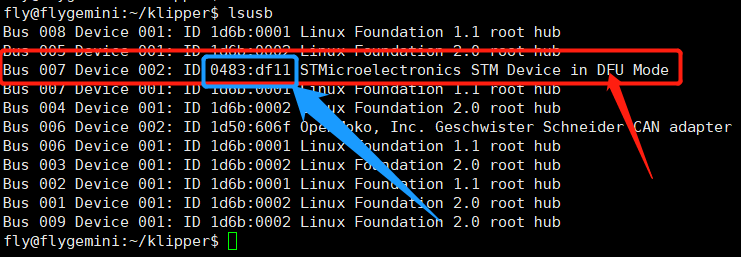
Run lsusb - Erase and Burn the firmware.
sudo dfu-util -a 0 -D /home/fly/hid_bootloader.bin --dfuse-address 0x08000000:force:mass-erase:leave -d 0483:df11 -
Wait for the flash to complete. This can take a minute or two.
- If successfull shut down the Fly-Gemini V3
shutdown -
Remove the bootO jumper and boot1 jumper.
- Continue on to flashing the MCU for USB to CAN bridge mode or USB