Compile Klipper firmware for Fly-ERCF-Easy-BRD-V1.1
- ssh to your klipper host console
-
cd to the klipper directory
cd ~/klipper -
Run make clean
make clean KCONFIG_CONFIG=config.ercfv1.1 -
Open menuconfig
make menuconfig KCONFIG_CONFIG=config.ercfv1.1
Your host system may be set up for a different default CAN speed. Use
nano /etc/network/interfaces.d/can0 to check the speed- Set the following settings
- [*] Enable extra low-level configuration options
- Micro-controller Architecture (Raspberry Pi RP2040)
- Bootloader offset (16KiB bootloader)
- Communication interface (CAN bus)
- (4) CAN RX gpio number
- (5) CAN TX gpio number
- (1000000) CAN bus speed
-
(gpio17) GPIO pins to set at micro-controller startup
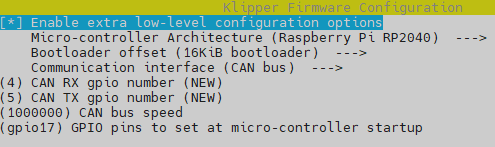
Klipper Menu Config CAN
- Quit and save the configuration
-
Run Make to compile the firmware
make KCONFIG_CONFIG=config.ercfv1.1 -j4
Flash Klipper CANbus firmware with Katapult over CANbus
Connect the Fly-ERCF-Easy-BRD-V1.1 to your power supply.
Install the 120ohm jumper if this is the only MCU on your CAN bus other than the CAN adapter used by the klipper host. See here for more information.
-
Get the Fly-ERCF-Easy-BRD-V1.1 UUID buy running the following script.
~/katapult/scripts/flash_can.py -i can0 -q -
If CAN devices are detected the above command will return the following.
Detected uuid: 8248a4b16ede, Application: Katapult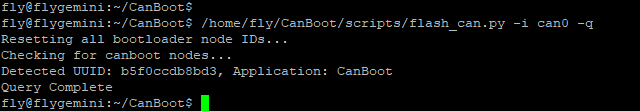
Flash Can Query - Each device will have a unique uuid. In the above example, 8248a4b16ede is the micro-controller’s canbus uuid.
-
Save the UUID for the next step and for using in your printer.cfg file.
-
Flash the klipper firmware to the Fly-ERCF-Easy-BRD-V1.1 by running the following command.
python3 ~/katapult/scripts/flash_can.py -i can0 -f ~/klipper/out/klipper.bin -u {paste your UUID here} -
Example
python3 ~/katapult/scripts/flash_can.py -i can0 -f ~/klipper/out/klipper.bin -u 8248a4b16ede -
You should get a download progress bar and File downloaded successfuly when the burning is complete.
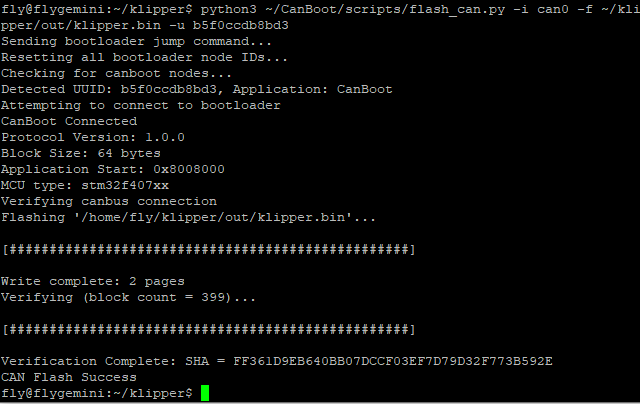
Burn Klipper firmware over CANbus - Your Fly-ERCF-Easy-BRD-V1.1 should now have klipper firmware installed and be ready to use.