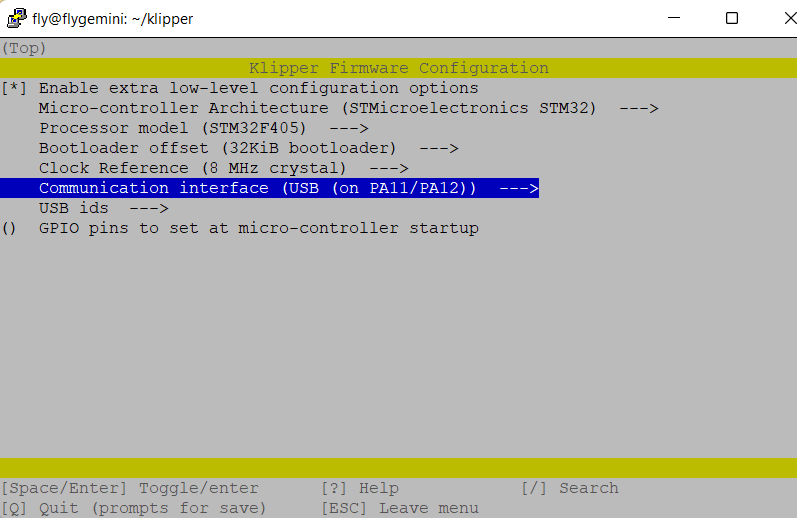Fly Gemini V3 Klipper host
Edit me
Configuring and installing Klipper for USB
Compile Klipper firmware for usb
Note: Repeat these steps if a klipper update requires flashing new firmware to the MCU.
- ssh to your klipper host console
- cd to the klipper directory
cd klipper - Run make clean
make clean - Open menuconfig
make menuconfig - Set the following settings
-
Quit and save the configuration
- Run Make to compile the firmware
make -j4
Flash Klipper firmware the GeminiV3-Flash script.
-
Remove the boot0 and boot1 jumpers if installed.
- Download the script with the following command.
sudo wget https://cdn.mellow.klipper.cn/shell/geminiv3-flash -O /usr/bin/geminiv3-flash > /dev/null 2>&1 && sudo chmod +x /usr/bin/geminiv3-flash || echo "The operation failed" - Run the make flash command to install the firmware ~/klipper/out/klipper.bin
sudo geminiv3-flash -
Re-install the boot1 jumper on the boot1 and GND pins to force the board to boot into the klipper firmware. . If you skip this step the MCU will boot back into the HID loader on the next boot.
-
Your Fly Gemini V3 should now have klipper firmware loaded and be ready to use.
- Reboot