General information regarding the Fly Pi
Edit me
Overview
This page covers any general information for the Fly-Pi board.
It is currently available through AliExpress.
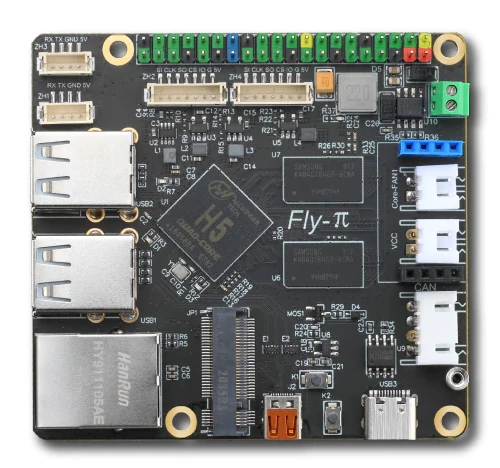
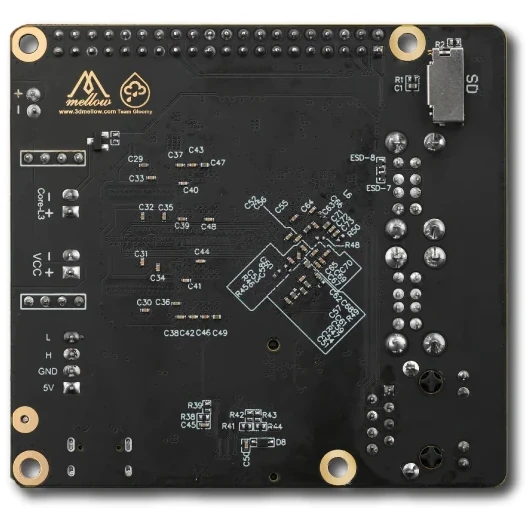
Board Dimensions
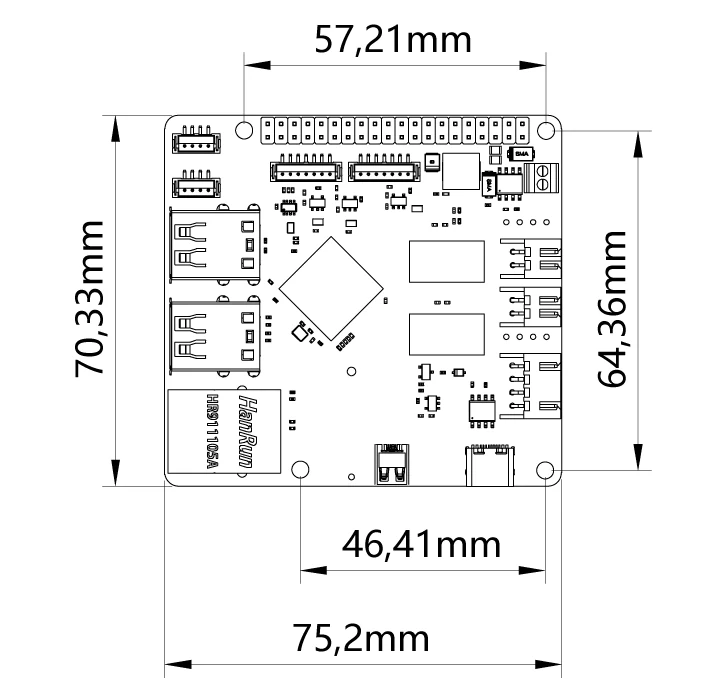
Maximum Input voltage
Board/Bed Power
The board power line in can handle voltage up to 24v.
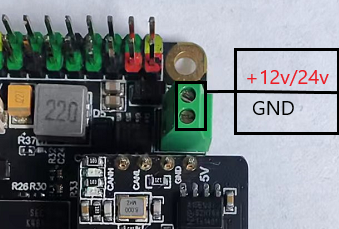
Initial Installation
The board that you will receive doesn’t have any firmware installed so when plugged into a computer, the board will show as an unidentified device. Follow the SD card instructions to build an SD card with Fly OS. If you have purchased the optional M2WE 16G eMMC & 5G Wifi board it will come with the FLY OS pre installed on the M2WE.