Fly-Super8 Klipper USB to CAN
Edit me
Configuring and installing Klipper for USB to CAN bridge mode
Warning: Super 8 Version 1.0 does not support USB to CAN bridge mode.
Tip: To read more about the KCONFIG_CONFIG option, see here
Note: If you are planning to use CANBoot bootloader with Klipper in USB to CAN bridge mode you will want to configure CanBoot in USB mode
Compile Klipper firmware for usbtocan for USB to CAN Bridge Mode
Note: Repeat these steps if a klipper update requires flashing new firmware to the MCU.
- ssh into your klipper host console
- cd to the klipper directory
cd klipper - Run make clean
make clean KCONFIG_CONFIG=config.super8 - Open menuconfig
make menuconfig KCONFIG_CONFIG=config.super8 - Set the following settings
- Enable extra low-level configuration options : Checked
- Micro-controller Architecture : STMicroelectronics STM32
- Processor model: STM32F407
- Bootloader offset: 32 KiB bootloader
- Clock Reference: 8 MHz crystal
- Communication interface - USB to CAN bus bridge (USB on PA11/PA12)
- CAN bus interface - CAN bus (on PB8/PB9)
-
CanBus Speed: 500000
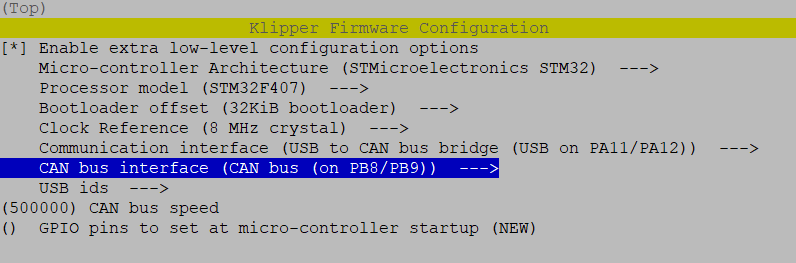
Klipper Menu Config USB to CAN
-
Quit and save the configuration
- Run Make to compile the firmware
make KCONFIG_CONFIG=config.super8 -j4
Flash Klipper USB to CAN bus bridge firmware with Katapult over USB
- Find the Serial ID
ls /dev/serial/by-id/ -
Copy the ID containing ‘STM32F407’ and make a note of it for your printer.cfg.
- Run the make flash command to compile the firmware
make KCONFIG_CONFIG=config.super8 flash FLASH_DEVICE={your serial id} - Example
make KCONFIG_CONFIG=config.super8 flash FLASH_DEVICE=/dev/serial/by-id/usb-katapult_stm32f407xb_170038000650314D35323820-if00
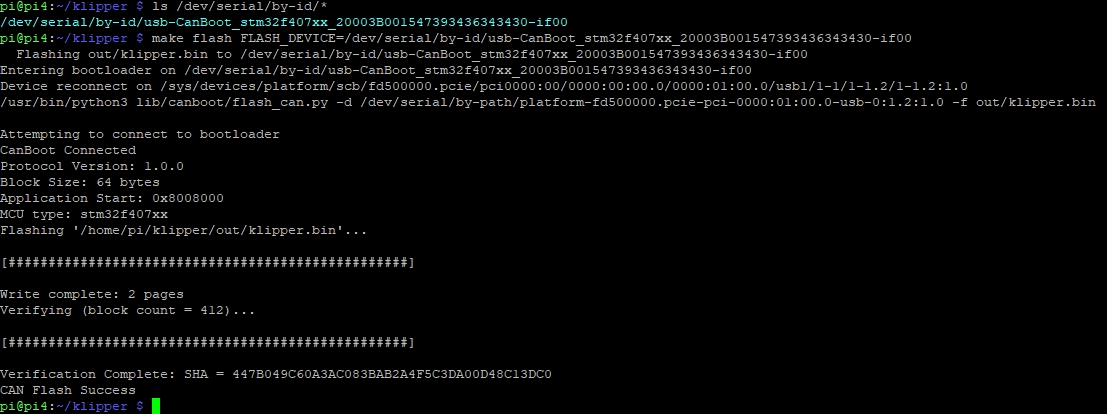
- Your Fly-Super 8 should now have klipper firmware loaded and be ready to use.
Re-Flashing klipper in USB to CAN bridge mode with Katapult.
Note: This is only for updating Klipper firmware on boards flashed with Klipper in USB to can bridge mode.
- Run the Katapult flash by UUID with -r to enable Katapult USB firmware.
python3 ~/katapult/scripts/flash_can.py -i can0 -r -u { your uuid}
- Katapult loader will now appear as a USB device.
- Get the Katapult serial ID
ls /dev/serial/by-id -
Build klipper as before ( see above )
- Flash your new klipper bin via Canbus by serial ID
make flash FLASH_DEVICE={your serial id} - Reboot