Overview
This page covers how to reflash the bootloader on a Fly-407ZG.
Tools
Unfortunately, it is not possible to enter DFU mode on this board through USB.
This means that you will need a USB to Serial TTL to be able to reflash the bootloader.
Software
These instructions cover flashing with Windows using the STM32CubeProgrammer software. It is possible to use other software, such as DFU-Utils on linux, but they aren’t covered here. You will have to register to be able to download the software.
Connection via DFU
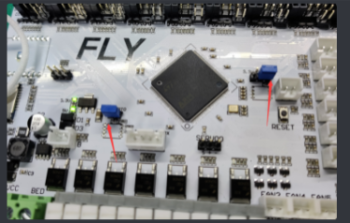
Wiring
Connect the USB to Serial TTL to the Fly-407ZG using 4 Jumpers to the screen connector. Connect the following:
| Fly-407ZG | USB to Serial TTL |
|---|---|
| RX | TX |
| TX | RX |
| GND | GND |
| 5v | 5v |
Process
Launch the STM32CubeProgrammer Software.
Download the bootloader from here.
Select the correct connection method, in this instance its “serial”. You may need to click the refesh button to find it. Then click connect.
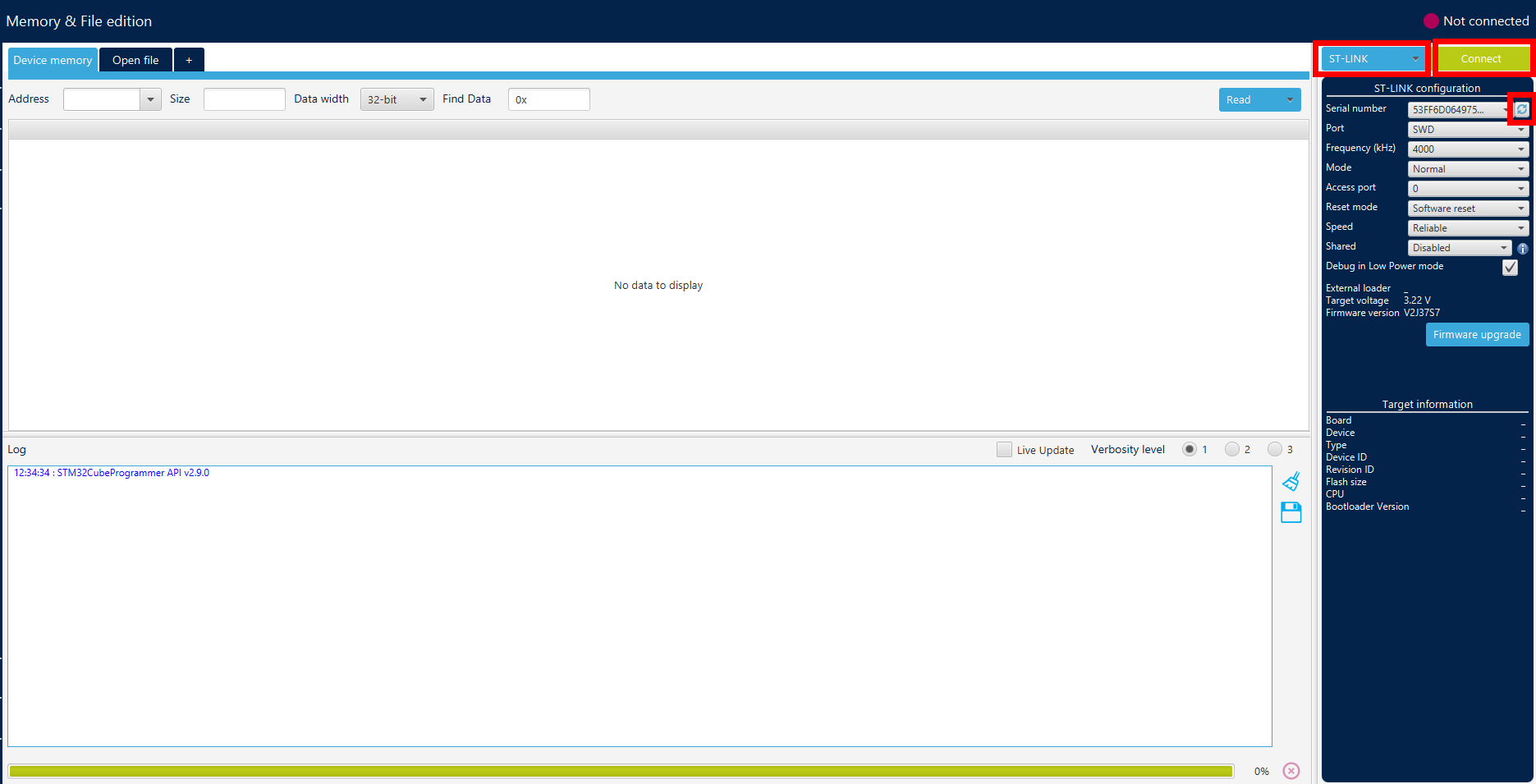
Then click on the “+” icon and find/open the bootloader file you downloaded earlier.
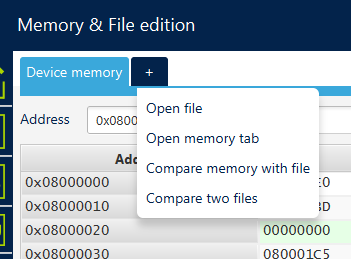
Click the “Download” button.
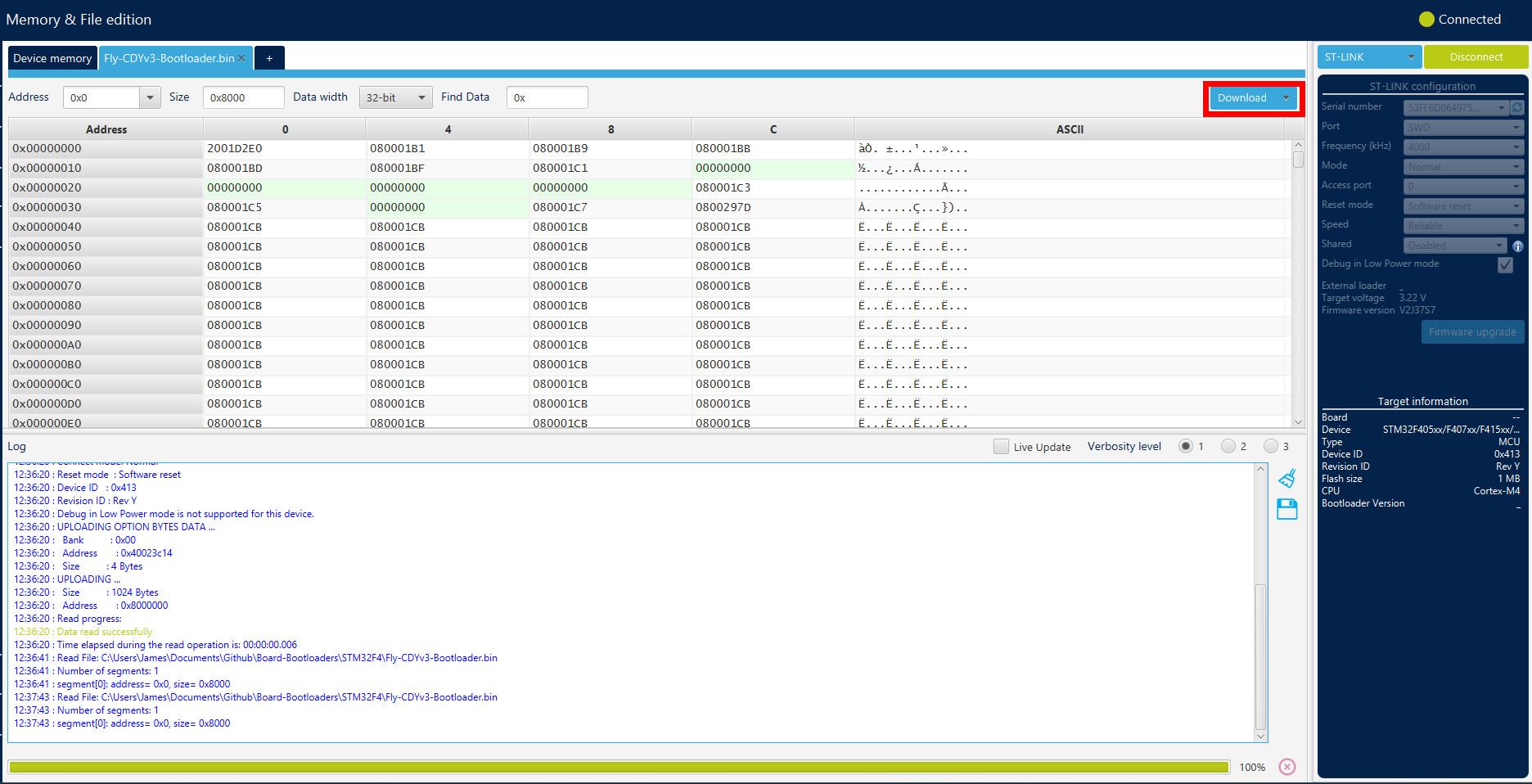
A “File Download Complete” popup will appear once complete.
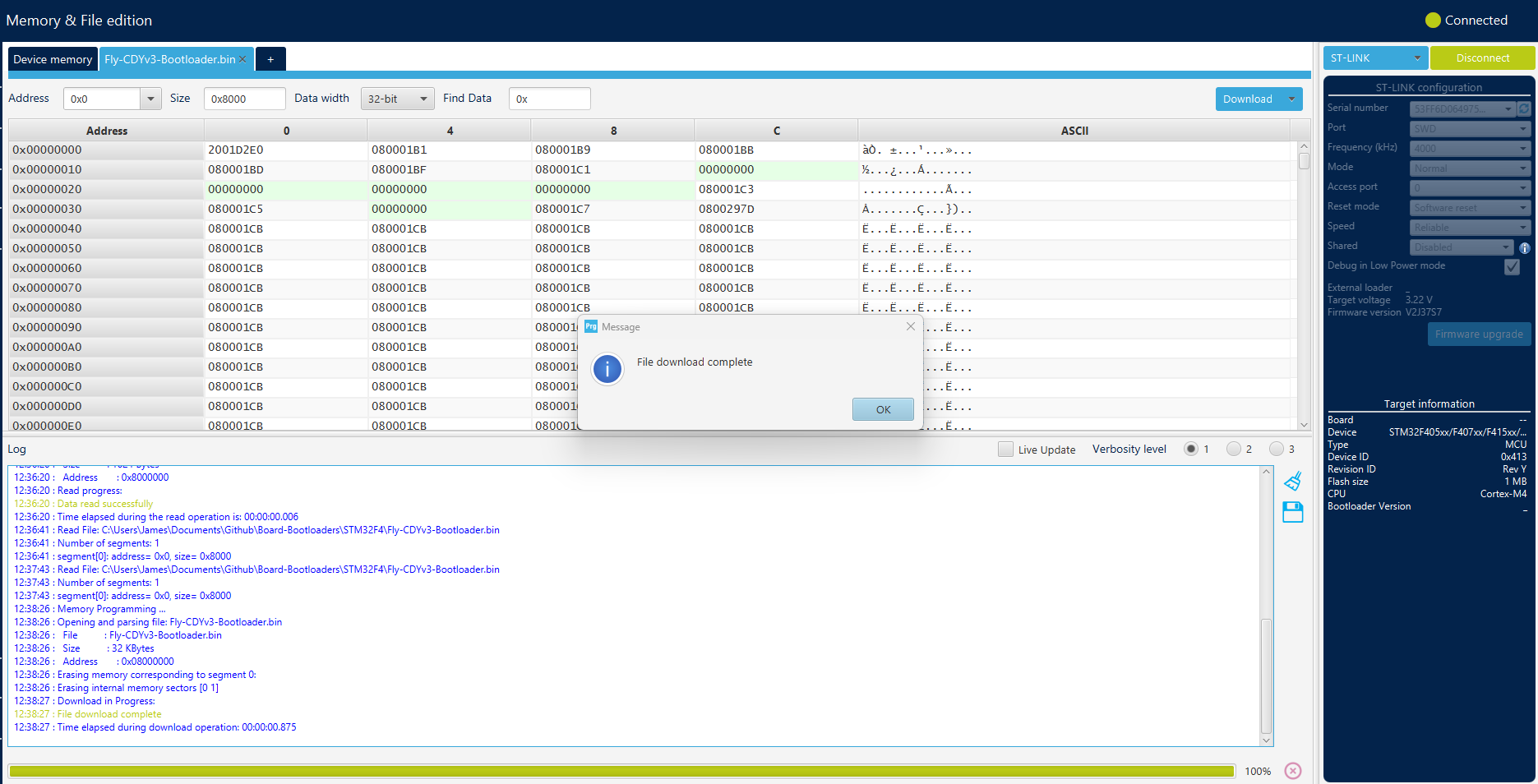
Disconnect the board and remove any jumpers installed and continue flashing the firmware as normal.