Configuring and burning the RP2040 MCU Firmware
Edit me
Fly Puppet RP240 MCU Firmware
Compile Klipper firmware for
Note: Repeat these steps if a klipper update requires flashing new firmware to the MCU.
- ssh to your klipper host console
- cd to the klipper directory
cd klipper - Run make clean
make clean - Open menuconfig
make menuconfig - Set the following settings
- Enable low level configuration options
- Micro Controller : Raspberry Pi RP2040
- Build: No bootloader
- Comm Interface - Serial on UART0 (GPIO1/GPIO0)
- GPIO Pins to set at Startup: ()
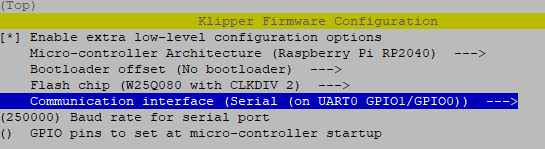
RP2040 Make Menuconfig -
Quit and save the configuration
- Run the make command to compile the firmware
make -j 4
Flash Klipper firmware
- Find the Fly-RPFMEX ID
ls /dev/serial/by-id/* - Copy the ID
- Example
/dev/serial/by-id/usb-canboot_rp2040_E66138935F18A528-if00
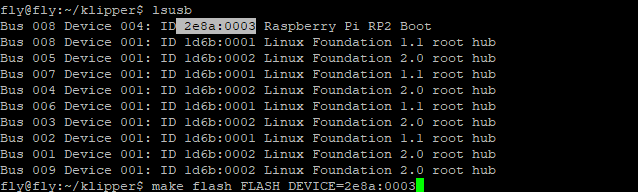
RP2040 ID - Example
- Run the flash command to compile the firmware
make flash FLASH_DEVICE={your serial id}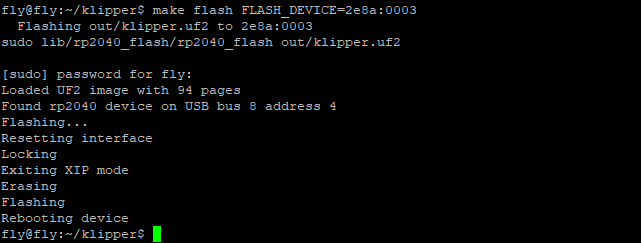
RP2040 flash results - Your Fly-Puppet should now have klipper firmware loaded and be ready to use.